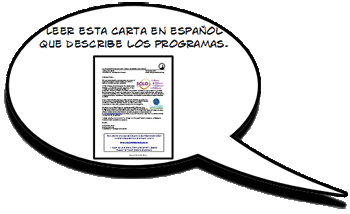We are excited to add Co:Writer Universal as our part of our latest efforts to support reading and writing for all students.
Co:Writer Universal is a word prediction program that helps students get their ideas onto the page without the frustration of spelling, handwriting, or vocabulary challenges. The student begins typing the word they want, spelling it as best they can. Co:Writer will use the context of the sentence and what the student has already written to offer suggestions for the word the student is looking for. With one keystroke the word is entered into the document, Co:Writer reads the word outloud and the student can continue writing.
The district has an unlimited site license for Co:Writer, which permits students, teachers, and parents to install it both at school and at home. it can be installed on computers, iPads and smartphones.
How to get it -- in only 2 steps!
Step 1: Install Co:Writer (you can use any or all of these!)
| Chromebook | iPad | Chrome Browser Extension Windows/Mac (Recommended) |
Windows Computer | Mac Computer |
No installation! Simply log in to your Chromebook with your Mamaroneck ID. Co:Writer will appear.
|
No installation! Simply log in to your Chrome browser with your Mamaroneck ID. Co:Writer will appear. Follow the guide, below. |
Step 2: Follow this quick-start guide to sign in to the program with the code below.
And Watch This Video Playlist to Learn More about Co:Writer Universal
What is the Benefit of Word Prediction?
Studies have found a range of potential benefits to the use of word prediction. These include:
- increase in the variety of words used in writing.
- improved sentence structure.
- improved attitudes toward writing.
- Greater volume of writing
Sources:
Silió, M. C., & Barbetta, P. M. (2010). The effects of word prediction and text-to-speech technologies on the narrative writing skills of Hispanic students with specific learning disabilities. Journal of Special Education Technology, 25(4), 17–32.
Zordell, J. (1990). The use of word prediction and spelling correction software with mildly handicapped students. Closing The Gap , 9(1), 10-11.