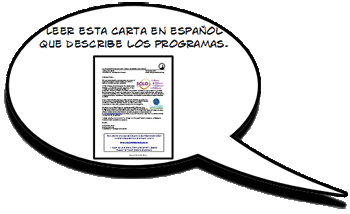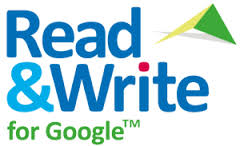
Read&Write for Google is our latest addition to the reading/writing toolkit and is available to all students in the district. It is Chrome browser extension that provides several simple yet powerful tools to help student read and write. These tools include:
- A screen reader: that will read out loud any text on the screen.
- Text, picture, and second language dictionaries.
- Word Prediction: which helps students write words that are correctly spelled.
- A speech to text program: which turns the student's speech into text.
- A set of Highlighters
How to get it -- in one easy step!
If you are logged into the Google Chrome Browser with your student or staff Mamaroneck account (e.g., jdoe@student.mamkschools.org), you will see an icon appear on the top-right of your Chrome browser window:
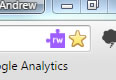
Not seeing the icon? Read this.
Is Read&Write for Google not opening up for you?
Using the Speech Input Feature
|
Support for Google Docs |
Word Prediction in Google Docs |
Creating Voice Notes in Google Docs |
Using the PDF and ePub Reader App |
Study Skills and Vocabulary Builder |
View the entire Texthelp video playlist for Read&Write for Google below |